How To Summarize Documents Using AI? [PDF, Doc, Docx]


To summarize documents using AI, start by uploading your doc, pdf, or docx file to the platform. Cenario.ai uses advanced AI to read and understand your content. It identifies key information, main points, and relevant data. Within seconds, it creates a concise summary that’s easy to scan. Summarize documents using cenario.ai to save time, boost productivity, and stay focused on what truly matters.
In the next section, we’ll break down exactly how it works, step-by-step, so you can start summarizing smarter.
Summarizing lengthy documents manually is time-consuming and often inaccurate. That’s where AI tools like Cenario.ai come in. Whether you’re working with PDFs, Word docs, or DOCX files, AI can make the process fast, efficient, and highly accurate.
Here's how you can summarize any document in just five simple steps using Cenario.ai.
To begin, navigate to Cenario.ai and log in using your credentials. Cenario.ai is a smart, AI-powered platform specifically designed to handle document-related tasks like summarization, extraction, and automation.
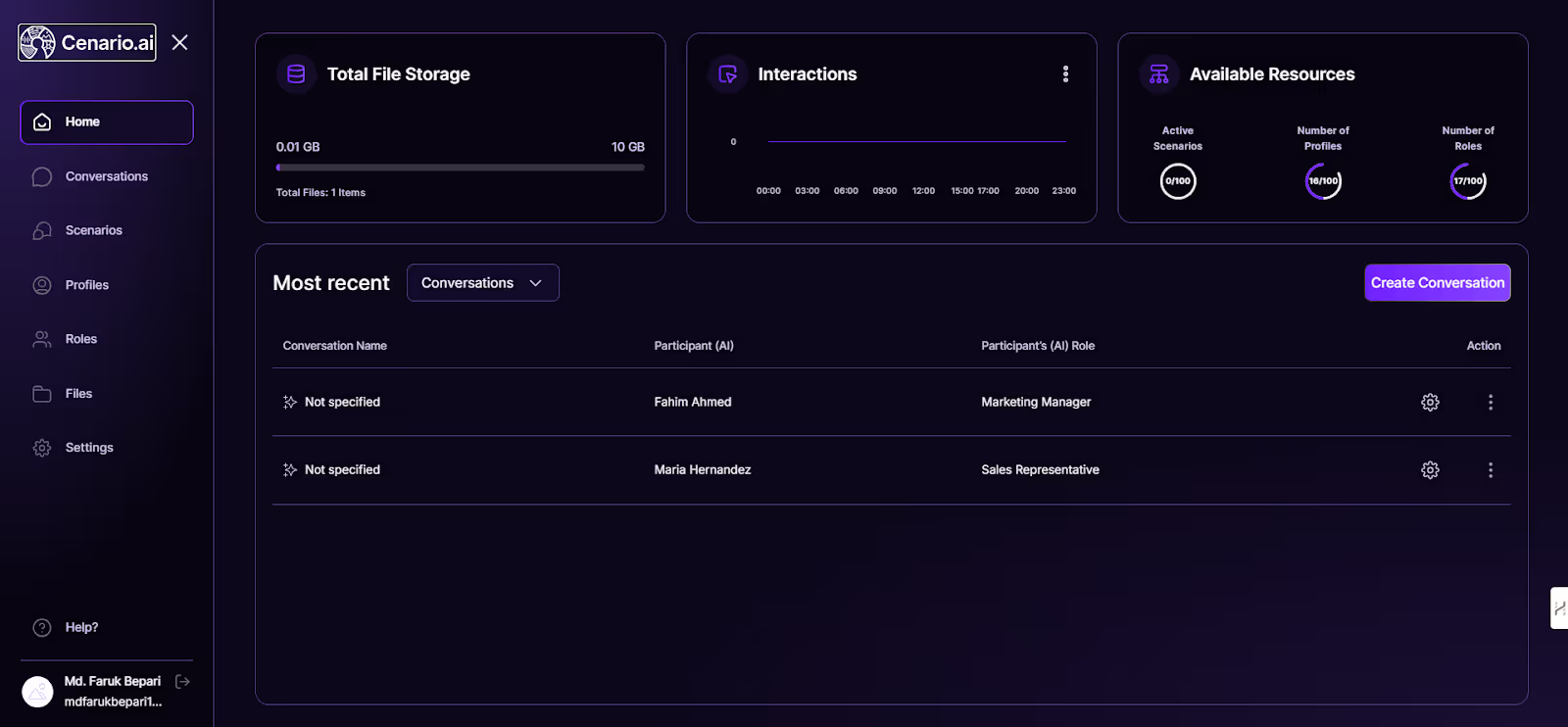
Once logged in, you’ll be taken to your dashboard, where you can manage, upload, and access your files in one centralized location. If you’ve been wondering, “Is there an AI that summarizes documents?”, Cenario.ai is one of the best available, offering precision and ease of use.
After logging in, locate the document you wish to summarize. You can either choose an existing file from your dashboard or upload a new one. Supported formats include PDF, DOC, and DOCX.
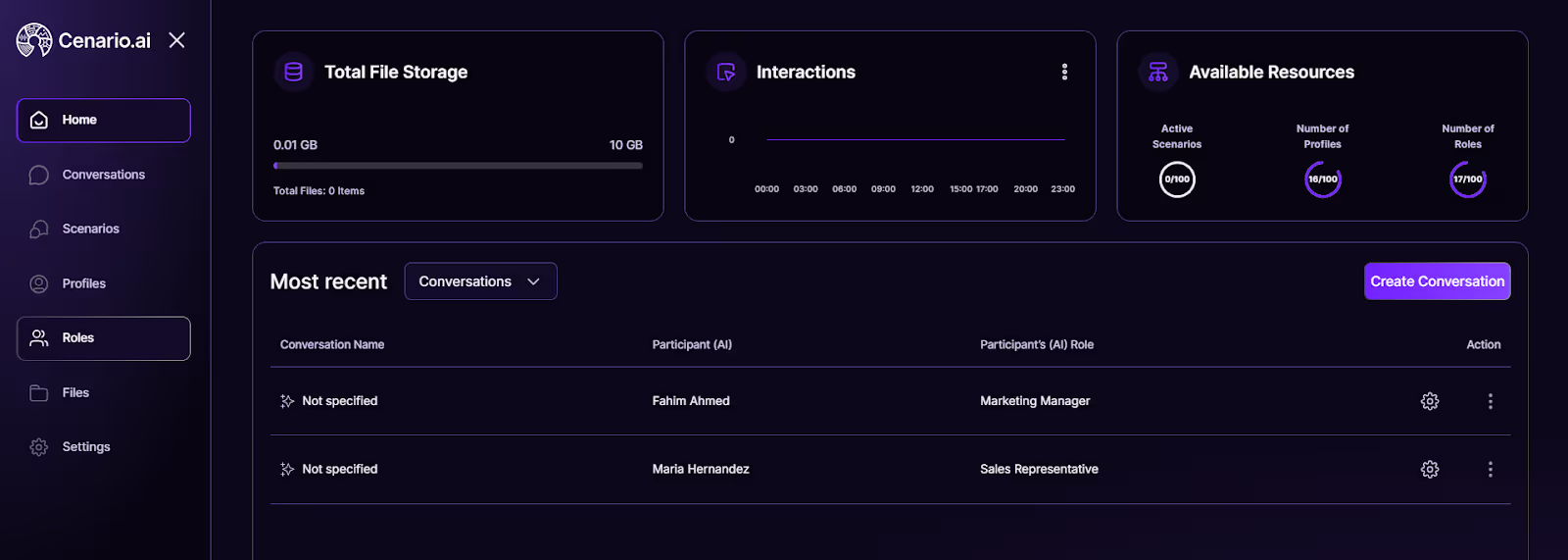
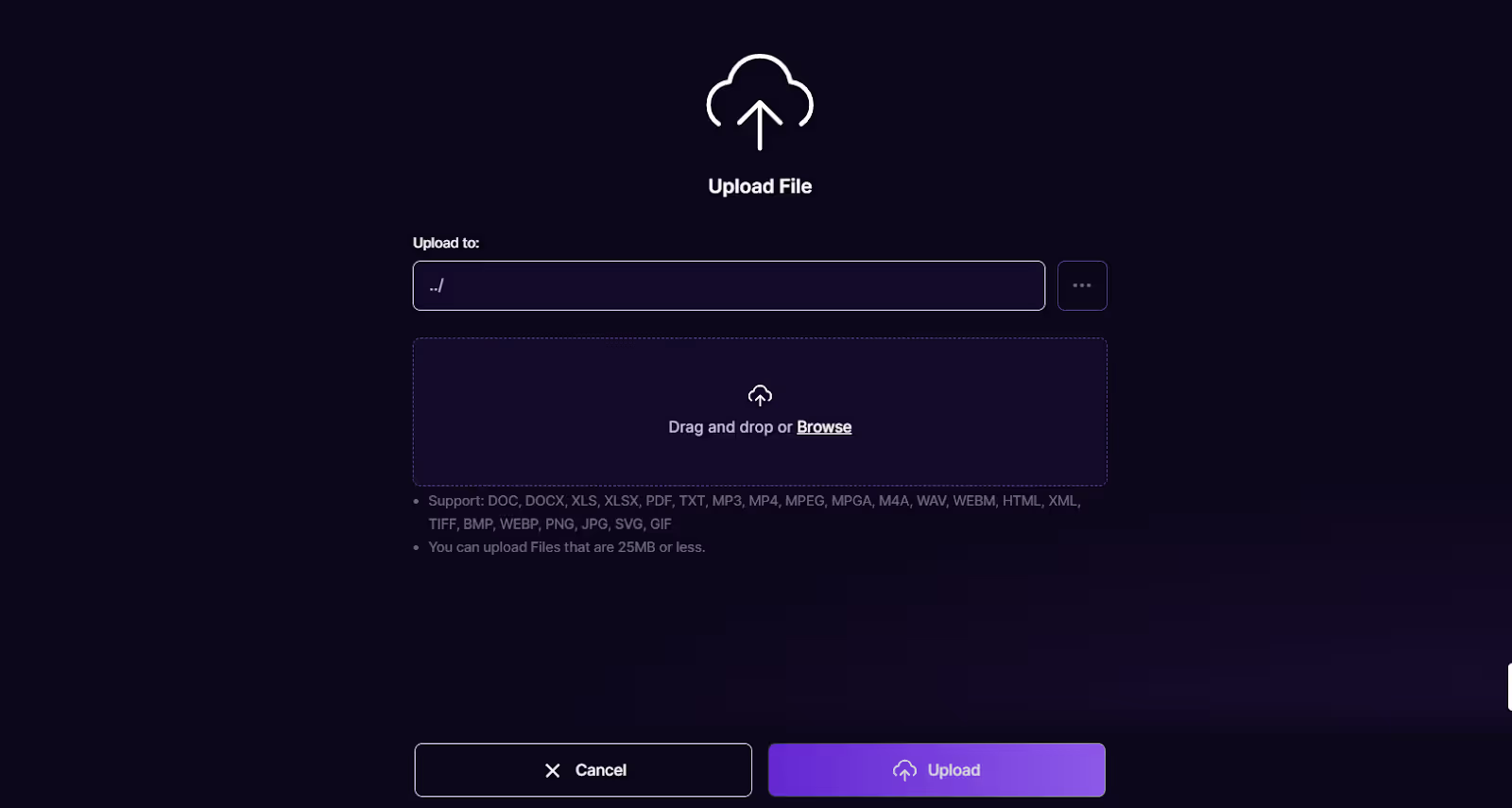
The interface makes it simple to organize and access all your documents in one place. If you’ve asked, “How can I use AI to summarise a document?”, this step is where it begins. Select the file you want the AI to work on and proceed to the next step.
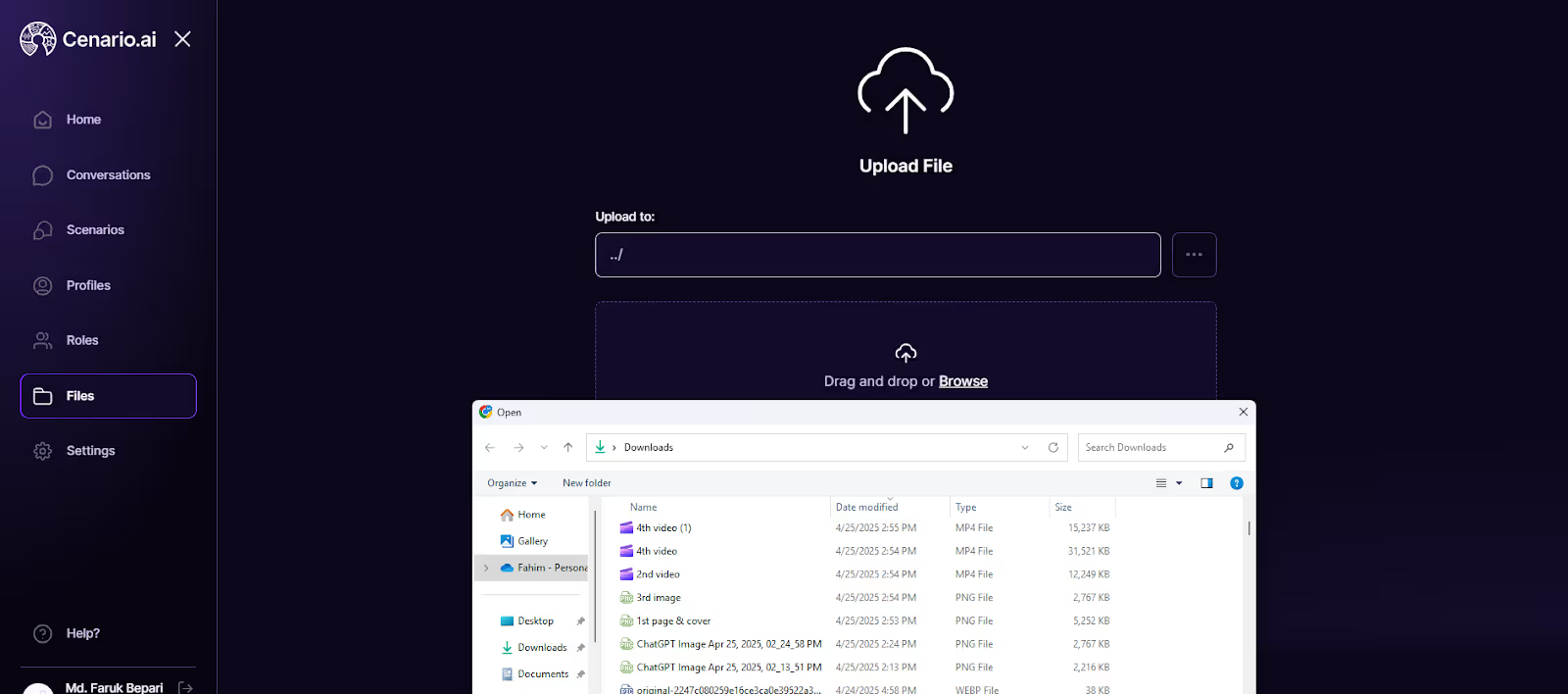
Once the file is uploaded, look for the three dots under the action column. This menu contains several features such as previewing, editing, deleting, and summarizing documents. Clicking the three dots opens options for what you want to do next.
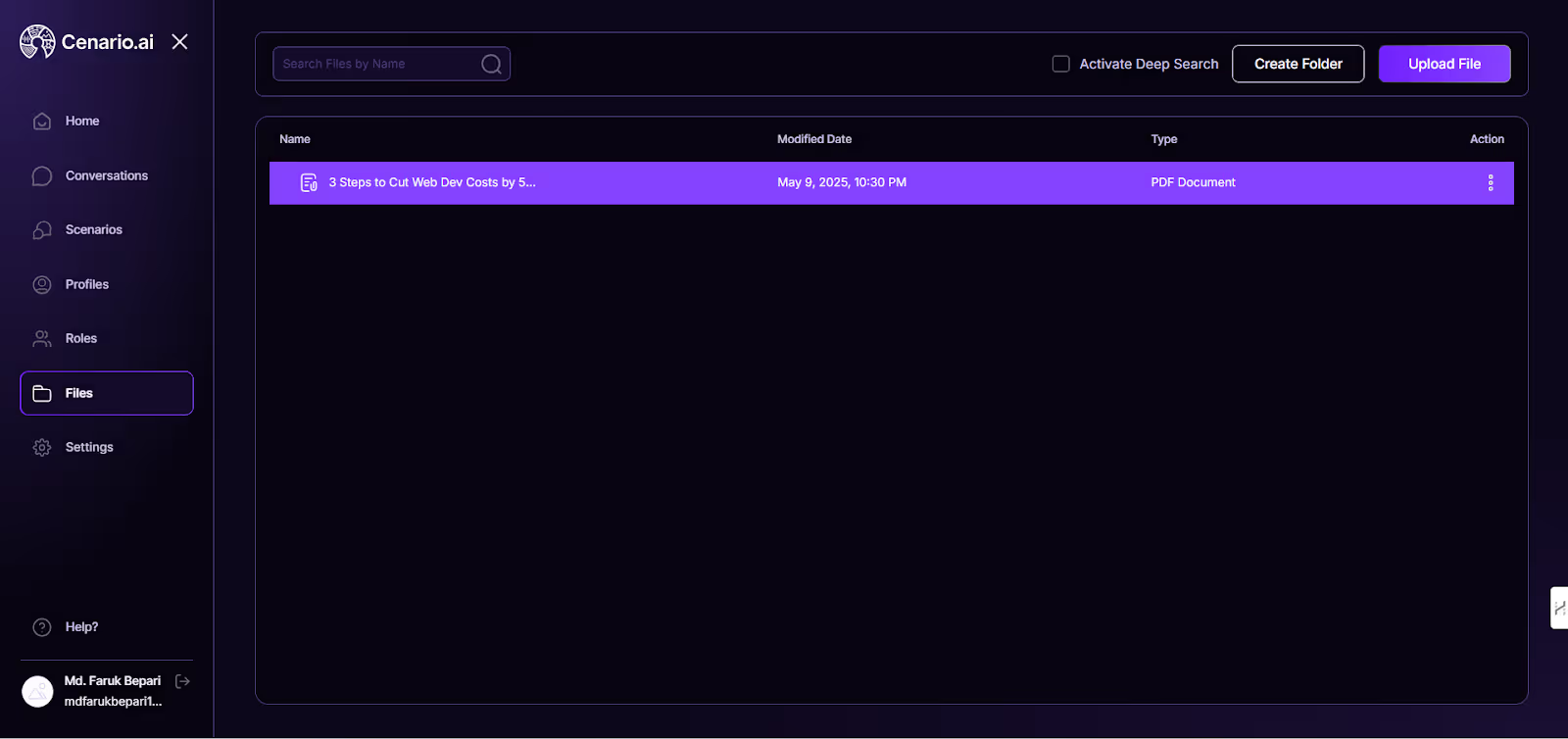
For summarization, this is your gateway to unleashing the AI’s power. For those asking, “How do you summarize a PDF using AI?”, this is a key step because even large PDFs are processed with high-speed and clarity by Cenario.ai.
Next, click “View” to open the document in full-screen preview mode within the Cenario.ai interface. This allows you to scan the document, verify the contents, and decide what kind of summary you need.
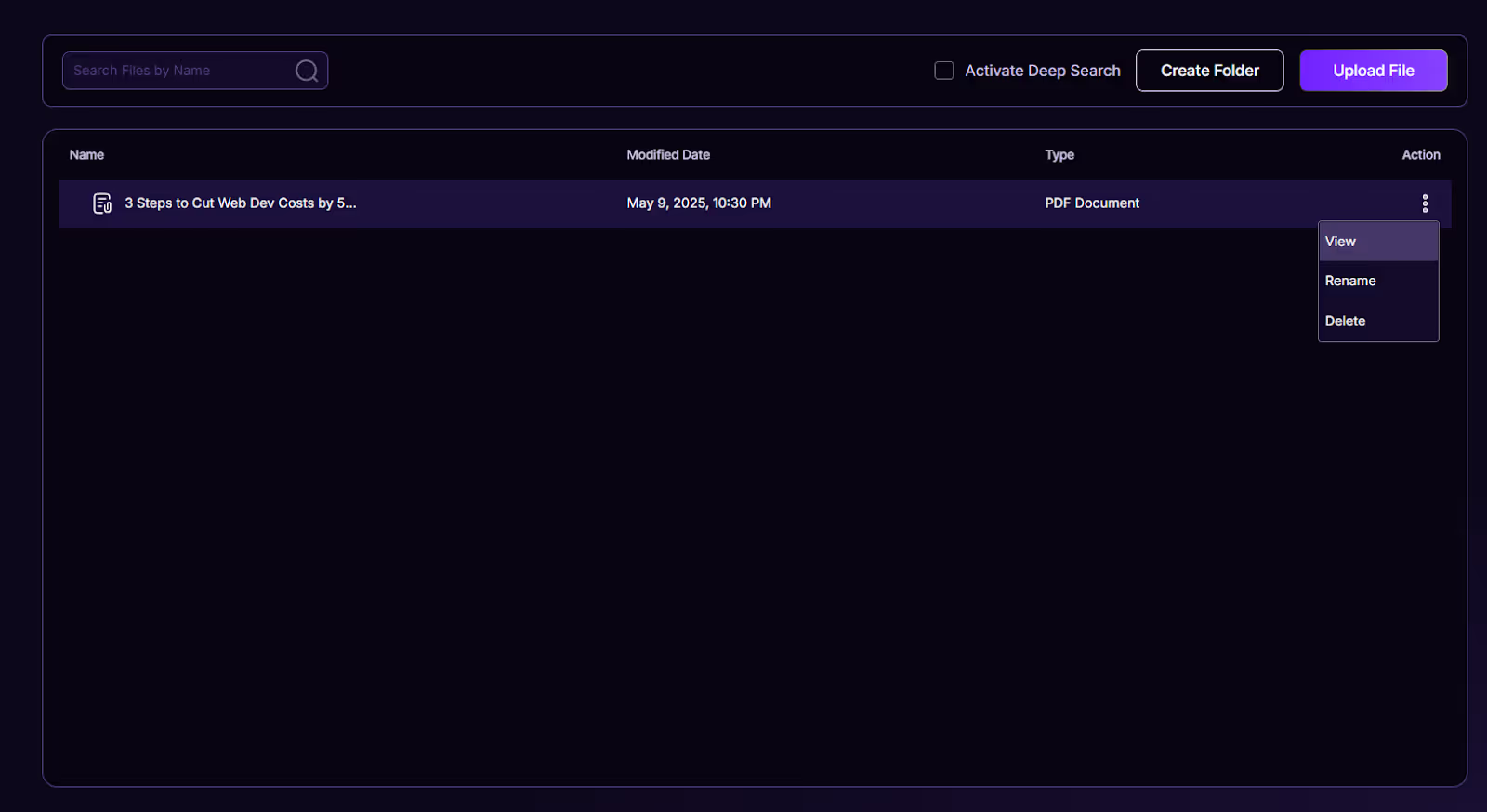
The AI will analyze the document's content and context to prepare for summarization. This makes it incredibly easy to manage even lengthy legal or academic files.
So if you’re wondering, “What are the challenges of AI summarization?”, one of them is understanding context, something Cenario.ai addresses with built-in preview and custom controls.
Once your document is open, choose between standard or customized summarization options. Standard summaries give you a quick, concise overview of the document, ideal for general use.
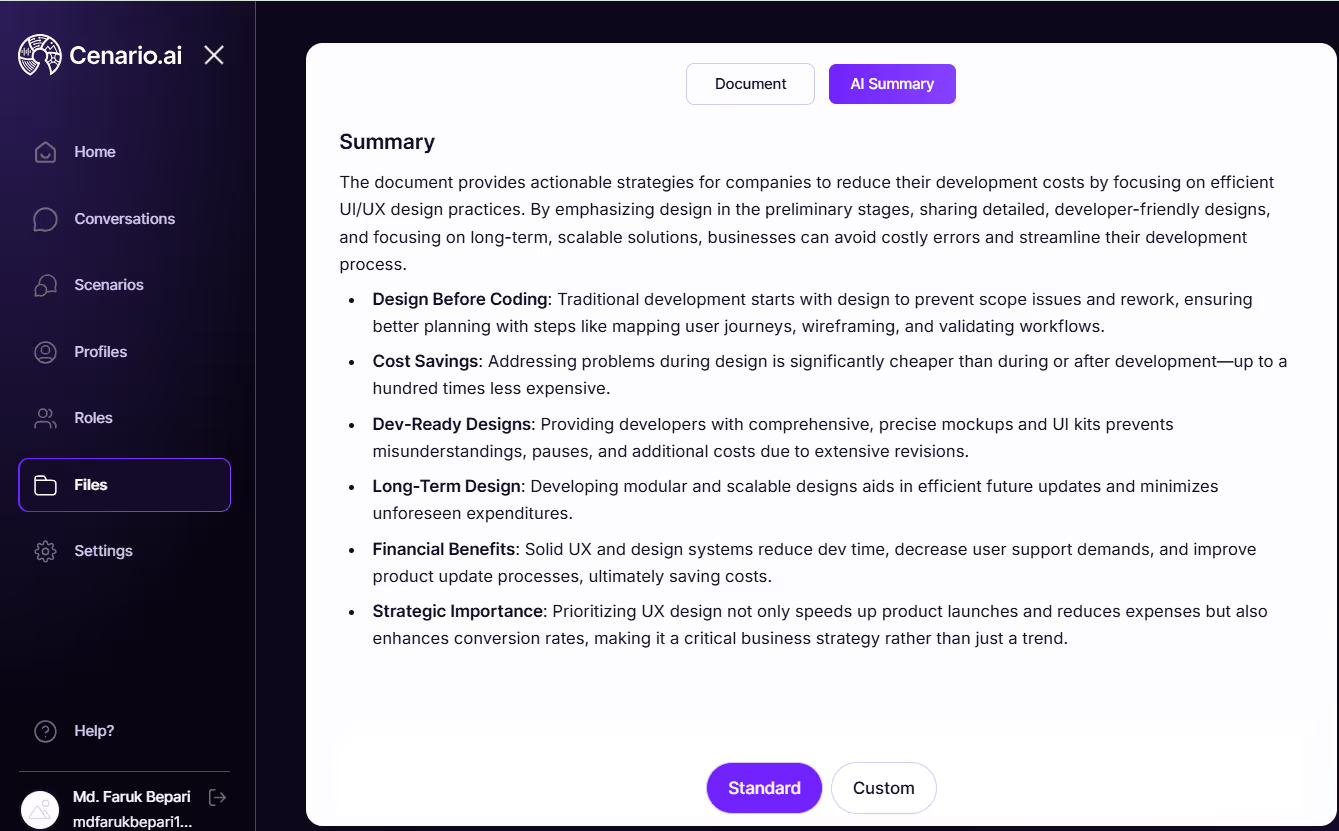
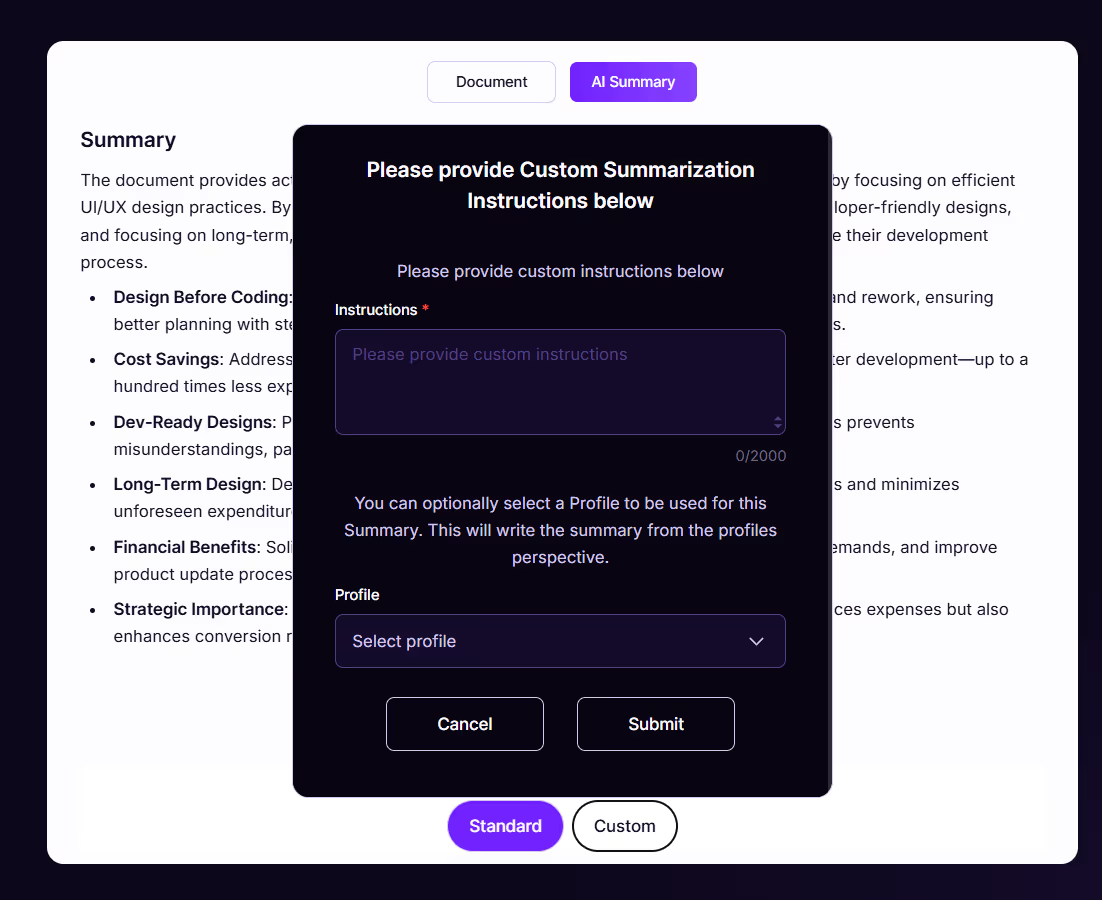
Customized summaries allow you to define length, tone, key focus areas, or even extract action points. This makes it perfect for different use cases like legal reviews, academic abstracts, or executive summaries. If you're trying to use Cenario.ai to summarize documents efficiently, this step gives you maximum flexibility and precision.
By following these five steps, you’ll be able to summarize any document, whether it's a PDF, DOC, or DOCX file, accurately and in seconds using Cenario.ai.
This tool answers common questions like “How can I use AI to summarise a document?” or “Is there an AI that summarizes documents?” while also helping overcome the challenges of AI summarization, such as losing key context or formatting.
Whether you’re a student, business owner, or legal professional, Cenario.ai is a reliable solution for turning bulky documents into bite-sized insights.
The right AI summarizer should simplify complex content, save time, and fit smoothly into your workflow. To find the best one, focus on quality, control, compatibility, and added features that match your goals.
Extractive summarizers copy key sentences exactly from the source. This helps preserve factual accuracy but can feel choppy. Abstractive summarizers rephrase content using new language, creating smoother, more natural summaries.
However, they sometimes miss subtle meanings or facts. Look for AI summarizers that let you choose between these modes or use a mix of both. Flexibility in summarization style is key for content clarity and reliability.
Effective AI summarizers should let you adjust summary length, tone, and level of detail. Some tools allow you to focus on specific sections or keywords. Whether you need bullet points, a short summary, or a detailed breakdown, control matters.
Tailored output helps meet different use cases, from business reports to academic research. Always check if the tool gives you the ability to fine-tune results.
Summaries should never distort the original meaning or leave out important ideas. The best AI summarizers retain full context and clarity. This is especially important for technical, legal, or high-stakes content.
When accuracy matters, even one wrong sentence can be costly. Choose AI tools that prioritize context preservation and factual consistency.
Good summarizers handle various content formats like PDFs, DOCX files, emails, and even web pages or videos. This flexibility means you can summarize anything from research papers to meeting transcripts.
If your work involves international teams, multilingual support is a must. Language compatibility makes AI summarizers more useful across regions and industries.
Look for AI summarizers that connect with tools you already use, like Google Docs, Microsoft Word, or Slack. Workflow integration reduces switching between apps and boosts efficiency. Browser extensions and APIs make it easier to embed summarization into your processes. Integration should feel like an upgrade, not an extra step.
Not every user needs the same output format. Some want bullet points, while others prefer audio or infographics. Great AI summarizers offer multiple output types that fit your workflow. Mobile, desktop, and web access help you stay productive wherever you are. Accessibility improves daily usability and team collaboration.
Beyond summarization, some tools offer helpful extras like citation generation or document search. These features are useful for students, researchers, and content creators.
Others include tone adjustments or Q&A tools that work inside the summary. Choose AI summarizers that do more than just summarize, they should solve your real problems.
If you're summarizing sensitive documents, security matters a lot. Look for platforms that use strong encryption and respect your privacy. Avoid tools that store or share your content without asking. Read their privacy policies before uploading anything. Secure AI summarizers keep your data safe and private.
Speed can make or break your experience with AI summarizers. Fast processing keeps your workflow moving. A clean, intuitive interface saves time and reduces frustration. One-click summarization is a major plus when deadlines are tight. A great user experience means more productivity, less headache.
Even the best AI benefits from human input. Some tools let you add custom instructions to guide the summary output. This helps tailor the summary to your goals and prevents misunderstandings. Combining AI with human review ensures better results, especially for important or nuanced content.
AI summarization helps process large content quickly, saving time and effort. It improves productivity by extracting key information fast. Summarized content is easier to understand and share. AI reduces reading fatigue and helps users focus on core ideas. It’s useful for meetings, research, reports, and daily information management. Most tools work across formats like text, PDFs, and webpages. It also helps non-native speakers grasp content faster.
Upload your PDF to an AI tool with summarization capability. The tool scans, extracts, and condenses main ideas. Some tools support direct link uploads or drag-and-drop actions. Many use NLP to understand structure and context. Summaries are generated in seconds with adjustable length. Some tools offer bullet points or paragraph formats. Results can be saved, copied, or exported for reuse.
The best AI tool depends on your needs and document types. Tools like ChatGPT, Cenario.ai, and Claude perform well. Cenario.ai is great for meeting-based content and insights. ChatGPT works best for interactive and custom summaries. Claude is strong with long documents and PDFs. Each tool offers different strengths, formats, and pricing. Testing a few helps find the best match for your workflow.
Several AIs can summarize PDFs quickly and accurately. Tools like Cenario.ai, ChatGPT, and Claude handle PDFs well. Cenario.ai shines with meeting prep and team summaries. Claude processes large files without losing context or key points. ChatGPT summarizes PDF content through chat or plugins. Others like SMMRY, QuillBot, and SciSummary also support PDFs. Choose based on your use case, content length, and summary format.
Enabling real people to simulate real scenarios that empower growth and success.